1) Create file and name it gitreset.sh
2) Paste this code inside and save file:
#!/bin/bash
GIT_RESET_PATH="$1"
echo "Reset local changes in $GIT_RESET_PATH"
cd $GIT_RESET_PATH
git reset --hard
git clean -fd
3) Open SouксуTree preferences and go to "Custom Actions Tab" and press "Add" button. Fill fields with actual data: Caption, Shortcut, path to script and parameters like that:
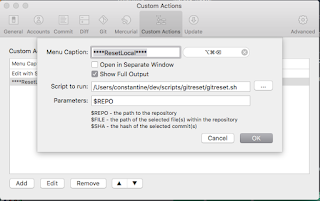
and click Ok.
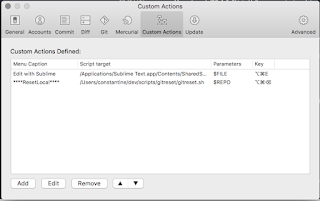
4) Now you can use chosen shortcut or item in SourceTree menu
Комментариев нет:
Отправить комментарий